Hey everybody!
Kali ini Fin mau ngepost tentang jquery back to top.
Buat kalian yang nggak tahu jquery back to top, maksudnya back to top button ini nih
Contohnya diatas, kayak yang aku pasang kan ><.... Kalo dipencet, kan langsung balik ke paling atas tuh. Paham kan?
Nah,langsung aja ikuti stepnya yuk!
Blogskin/Classic Template
1. Buka blogger → Template
2.Cari kode (gampangnya CTRL + F)
<head>
3.Copy kode ini DIBAWAH kode tadi
<script type="text/javascript" src="http://ajax.googleapis.com/ajax/libs/jquery/1.3.2/jquery.min.js">Merah : Ganti dengan URL gambar back to top button
</script>
<script type='text/javascript' language='Javascript'>
var scrolltotop={
//startline: Integer. Number of pixels from top of doc scrollbar is scrolled before showing control
//scrollto: Keyword (Integer, or "Scroll_to_Element_ID"). How far to scroll document up when control is clicked on (1=top).
setting: {startline:100, scrollto: 0, scrollduration:1000, fadeduration:[500, 100]},
controlHTML: '<img src="URL IMAGE/>', //HTML for control, which is auto wrapped in DIV w/ ID="topcontrol"
controlattrs: {offsetx:5, offsety:5}, //offset of control relative to right/ center of window corner
anchorkeyword: '#top', //Enter href value of HTML anchors on the page that should also act as "Scroll Up" links
state: {isvisible:false, shouldvisible:false},
scrollup:function(){
if (!this.cssfixedsupport) //if control is positioned using JavaScript
this.$control.css({opacity:0}) //hide control immediately after clicking it
var dest=isNaN(this.setting.scrollto)? this.setting.scrollto : parseInt(this.setting.scrollto)
if (typeof dest=="string" && jQuery('#'+dest).length==1) //check element set by string exists
dest=jQuery('#'+dest).offset().top
else
dest=0
this.$body.animate({scrollTop: dest}, this.setting.scrollduration);
},
keepfixed:function(){
var $window=jQuery(window)
var controlx=$window.scrollLeft() + $window.width() - this.$control.width() - this.controlattrs.offsetx
var controly=$window.scrollTop() + $window.height() - this.$control.height() - this.controlattrs.offsety
this.$control.css({left:controlx+'px', top:controly+'px'})
},
togglecontrol:function(){
var scrolltop=jQuery(window).scrollTop()
if (!this.cssfixedsupport)
this.keepfixed()
this.state.shouldvisible=(scrolltop>=this.setting.startline)? true : false
if (this.state.shouldvisible && !this.state.isvisible){
this.$control.stop().animate({opacity:1}, this.setting.fadeduration[0])
this.state.isvisible=true
}
else if (this.state.shouldvisible==false && this.state.isvisible){
this.$control.stop().animate({opacity:0}, this.setting.fadeduration[1])
this.state.isvisible=false
}
},
init:function(){
jQuery(document).ready(function($){
var mainobj=scrolltotop
var iebrws=document.all
mainobj.cssfixedsupport=!iebrws || iebrws && document.compatMode=="CSS1Compat" && window.XMLHttpRequest //not IE or IE7+ browsers in standards mode
mainobj.$body=(window.opera)? (document.compatMode=="CSS1Compat"? $('html') : $('body')) : $('html,body')
mainobj.$control=$('<div id="topcontrol">'+mainobj.controlHTML+'</div>')
.css({position:mainobj.cssfixedsupport? 'fixed' : 'absolute', bottom:mainobj.controlattrs.offsety, right:mainobj.controlattrs.offsetx, opacity:0, cursor:'pointer'})
.attr({title:"Let's Fly High !"})
.click(function(){mainobj.scrollup(); return false})
.appendTo('body')
if (document.all && !window.XMLHttpRequest && mainobj.$control.text()!='') //loose check for IE6 and below, plus whether control contains any text
mainobj.$control.css({width:mainobj.$control.width()}) //IE6- seems to require an explicit width on a DIV containing text
mainobj.togglecontrol()
$('a[href="' + mainobj.anchorkeyword +'"]').click(function(){
mainobj.scrollup()
return false
})
$(window).bind('scroll resize', function(e){
mainobj.togglecontrol()
})
})
}
}
scrolltotop.init()
</script>
4.Save template!
Designer/Denim Template
2.Copy lalu paste-kan kode dibawah
Merah : Ganti dengan URL gambar back to top button<script type="text/javascript" src="http://ajax.googleapis.com/ajax/libs/jquery/1.3.2/jquery.min.js"></script><script type='text/javascript' language='Javascript'>var scrolltotop={//startline: Integer. Number of pixels from top of doc scrollbar is scrolled before showing control//scrollto: Keyword (Integer, or "Scroll_to_Element_ID"). How far to scroll document up when control is clicked on (1=top).setting: {startline:100, scrollto: 0, scrollduration:1000, fadeduration:[500, 100]},controlHTML: '<img src="URL IMAGE"/>', //HTML for control, which is auto wrapped in DIV w/ ID="topcontrol"controlattrs: {offsetx:5, offsety:5}, //offset of control relative to right/ center of window corneranchorkeyword: '#top', //Enter href value of HTML anchors on the page that should also act as "Scroll Up" linksstate: {isvisible:false, shouldvisible:false},scrollup:function(){if (!this.cssfixedsupport) //if control is positioned using JavaScriptthis.$control.css({opacity:0}) //hide control immediately after clicking itvar dest=isNaN(this.setting.scrollto)? this.setting.scrollto : parseInt(this.setting.scrollto)if (typeof dest=="string" && jQuery('#'+dest).length==1) //check element set by string existsdest=jQuery('#'+dest).offset().topelsedest=0this.$body.animate({scrollTop: dest}, this.setting.scrollduration);},keepfixed:function(){var $window=jQuery(window)var controlx=$window.scrollLeft() + $window.width() - this.$control.width() - this.controlattrs.offsetxvar controly=$window.scrollTop() + $window.height() - this.$control.height() - this.controlattrs.offsetythis.$control.css({left:controlx+'px', top:controly+'px'})},togglecontrol:function(){var scrolltop=jQuery(window).scrollTop()if (!this.cssfixedsupport)this.keepfixed()this.state.shouldvisible=(scrolltop>=this.setting.startline)? true : falseif (this.state.shouldvisible && !this.state.isvisible){this.$control.stop().animate({opacity:1}, this.setting.fadeduration[0])this.state.isvisible=true}else if (this.state.shouldvisible==false && this.state.isvisible){this.$control.stop().animate({opacity:0}, this.setting.fadeduration[1])this.state.isvisible=false}},init:function(){jQuery(document).ready(function($){var mainobj=scrolltotopvar iebrws=document.allmainobj.cssfixedsupport=!iebrws || iebrws && document.compatMode=="CSS1Compat" && window.XMLHttpRequest //not IE or IE7+ browsers in standards modemainobj.$body=(window.opera)? (document.compatMode=="CSS1Compat"? $('html') : $('body')) : $('html,body')mainobj.$control=$('<div id="topcontrol">'+mainobj.controlHTML+'</div>').css({position:mainobj.cssfixedsupport? 'fixed' : 'absolute', bottom:mainobj.controlattrs.offsety, right:mainobj.controlattrs.offsetx, opacity:0, cursor:'pointer'}).attr({title:"Let's Fly High !"}).click(function(){mainobj.scrollup(); return false}).appendTo('body')if (document.all && !window.XMLHttpRequest && mainobj.$control.text()!='') //loose check for IE6 and below, plus whether control contains any textmainobj.$control.css({width:mainobj.$control.width()}) //IE6- seems to require an explicit width on a DIV containing textmainobj.togglecontrol()$('a[href="' + mainobj.anchorkeyword +'"]').click(function(){mainobj.scrollup()return false})$(window).bind('scroll resize', function(e){mainobj.togglecontrol()})})}}scrolltotop.init()</script>
3. Save template!
Oke, gampang kan :) semoga berhasil yaaa... ^^
Paipai~

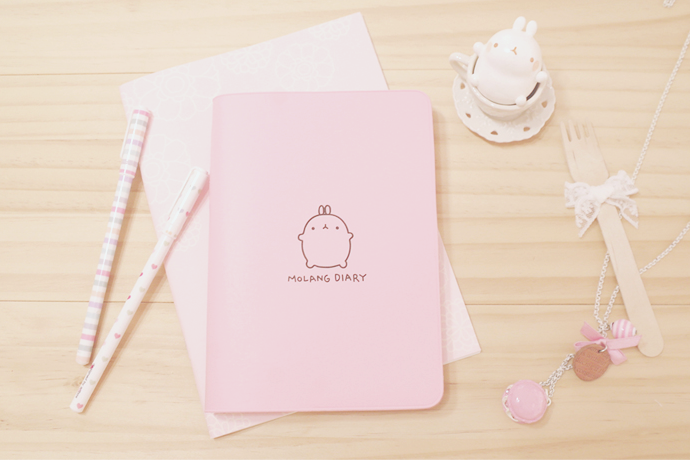


 © 2020 - Big thanks for
© 2020 - Big thanks for
6 Note(s)
emang beda ya sama cara masang back to top yang buka jquery?
BalasHapusMaksudnya,back to top itu sama aja sih,semua kodenya.Cara masangnya yang beda :)
Hapuskalo di blogskins/classic kan pake kode head tuh,nah di designer/denim tinggal tambahin gadget aja.
Yay! Bisa, Fin! >v< Thanks ya! <3 <3
BalasHapusmasama kak :D
Hapushalooo salam kenal
BalasHapusSalam kenal juga ^^
Hapus